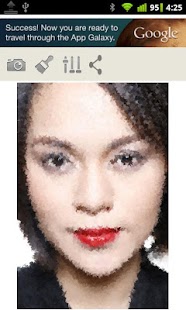Abstract Photo Painter 1.5
Free Version
Publisher Description
Want a portrait of a friend? But what's that you say? Can't paint? Me neither, so let your phone do the hard work. You snap. It paints. Genius! The Louvre here we come! Uh, well maybe the Louvre's a bit much. Upload to Facebook? Sure. And Twitter? Got you covered. Your Mom's fridge? Perfect!
Use with your Instagram photos for extra-special effects. Use with my Insta Echo app to make the transition seamless
Abstract Photo Painter automatically turns your photos into a Work-Of-Art letting you share your creativity with the world! Choose from several preset effects such as Straw, Mosaic, or even Disturbed (don't ask) And if those don't fit your style, create your own effect by adjusting settings such as brush size, brush shape, stroke type and stroke length. When your masterpiece is complete, upload to Instagram, Facebook, Twitter, send through email, etc. The sky's the limit! Unlike Instagram, Abstract Photo Painter does't just apply a color-filter, instead, it directly modifies the image itself.
About Abstract Photo Painter
Abstract Photo Painter is a free app for Android published in the Screen Capture list of apps, part of Graphic Apps.
The company that develops Abstract Photo Painter is Jim Buzbee. The latest version released by its developer is 1.5. This app was rated by 1 users of our site and has an average rating of 3.0.
To install Abstract Photo Painter on your Android device, just click the green Continue To App button above to start the installation process. The app is listed on our website since 2012-10-07 and was downloaded 11 times. We have already checked if the download link is safe, however for your own protection we recommend that you scan the downloaded app with your antivirus. Your antivirus may detect the Abstract Photo Painter as malware as malware if the download link to com.houseblend.photopainter is broken.
How to install Abstract Photo Painter on your Android device:
- Click on the Continue To App button on our website. This will redirect you to Google Play.
- Once the Abstract Photo Painter is shown in the Google Play listing of your Android device, you can start its download and installation. Tap on the Install button located below the search bar and to the right of the app icon.
- A pop-up window with the permissions required by Abstract Photo Painter will be shown. Click on Accept to continue the process.
- Abstract Photo Painter will be downloaded onto your device, displaying a progress. Once the download completes, the installation will start and you'll get a notification after the installation is finished.